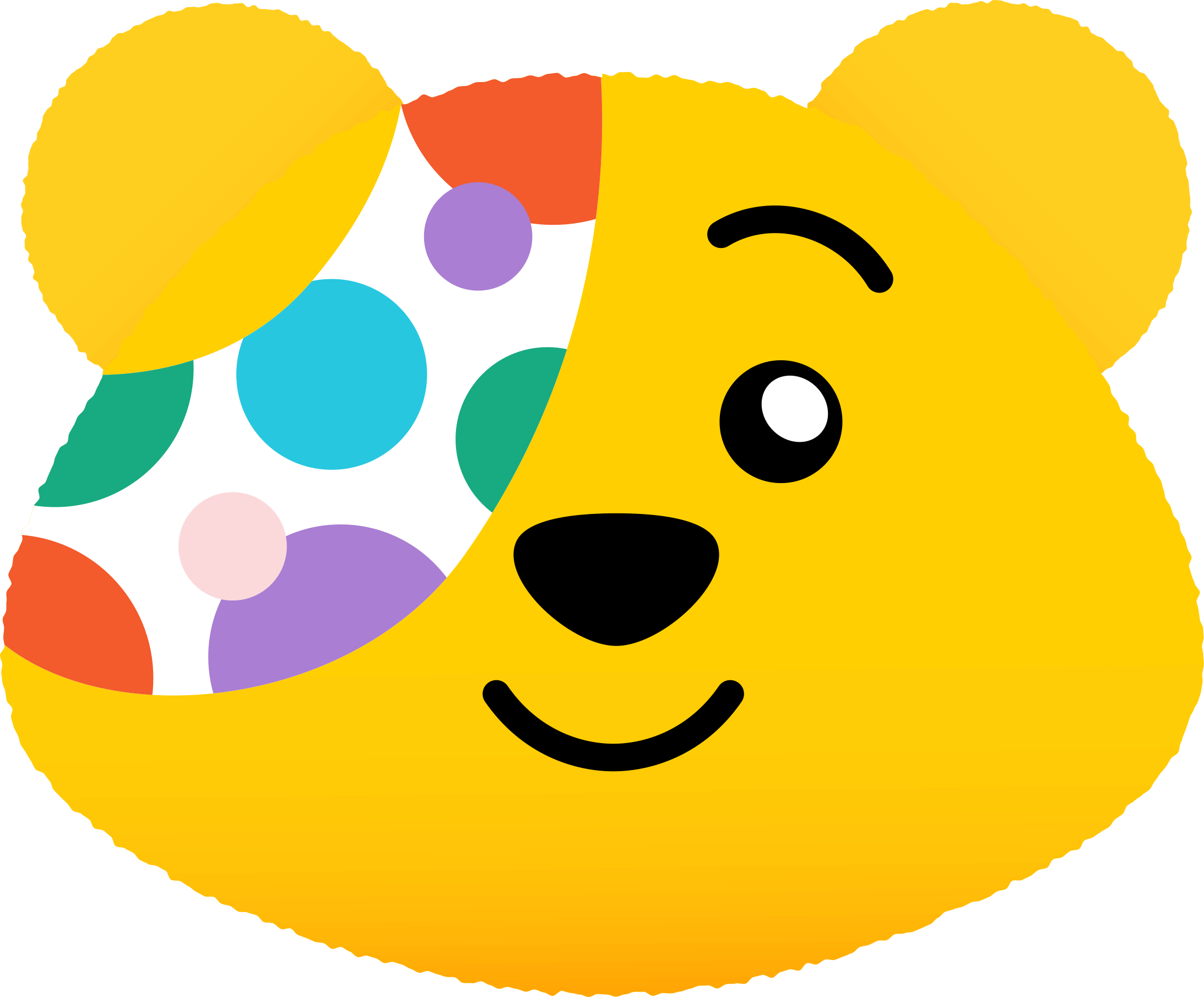How to stay safe when gaming
Online games have many benefits, including creativity, socialising, problem solving and escapism. They can, however, include risks that parents need to be aware of. Here are three tips to help you have the best experience:

Do your research
Understanding the games your child plays – and why – will help you have a better sense of whether they are age appropriate and safe. You could do your research online but the best way is often just to ask them to show you – or play with them. Get a sense of what the game involves, who (if anyone) your child plays with and anything that you are not sure about. Seeing for yourself can make it easier to discuss if something concerns you.

Check the settings
Many free and paid online games use microtransactions (spending in the game, for example, to advance quickly or decorate a character). It can quickly become expensive if you and your child are not aware of the risks. It makes sense to set appropriate spending restrictions, such as requiring your permission. You can also use settings to restrict who they can connect with in games and who can message them.

See how they feel
Games can be incredibly immersive and a great way for your child to unwind. We know screen time can be a tricky subject – but the most important thing is how your child feels after playing games. If they get tired, distracted, or frustrated, taking a break may be for the best. Make sure you set some clear boundaries too and give them appropriate warnings before time is up – rather than pulling the plug.
This advice was provided by Parentzone- an organisation supported by BBC Children in Need. You can find more parent gaming advice in the Parent Zone library.
There’s also more advice from the BBC at BBC Own It.
You can also find additional advice online at:
Homepage – UK Safer Internet Centre