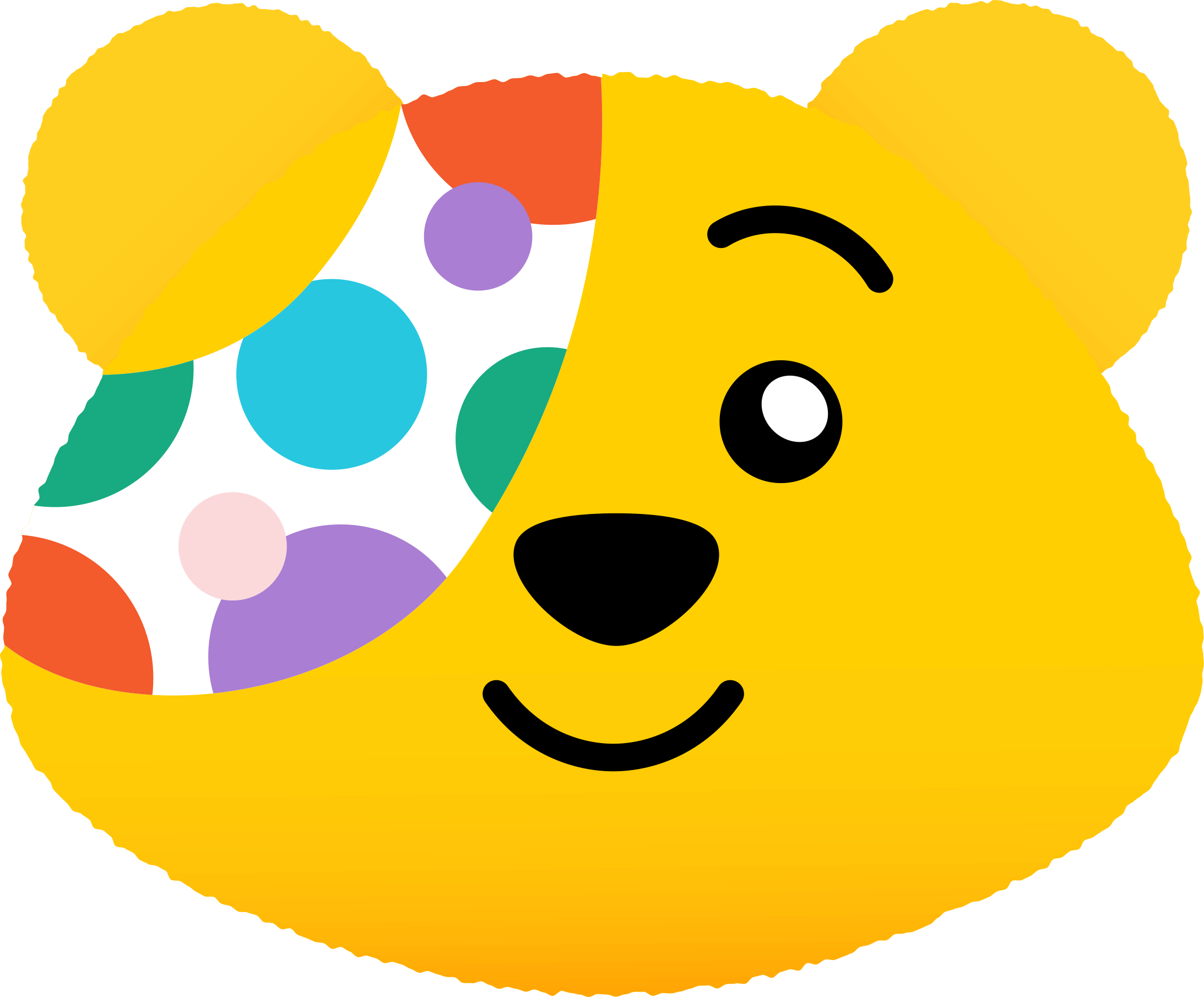Tips for telling the wider world about your project
BBC Children in Need are proud to be supporting your organisation. As a new project, you may wish to announce your funding award to local media, and on social media platforms such as Facebook and Twitter.
This is a great way to raise awareness of your project and the difference you are making to young lives. It’s also a way to show the public where the money they raise goes, and the impact it makes.
Using our helpful hints and press release template, you will have the tools to spread the word and announce your BBC Children in Need Grant. This template will allow you to input information on your project before you reach out to press contacts.
Acknowledging the charity
- Please always use our full title: BBC Children in Need.
- Use the correct logo! Please note, a logo agreement must be signed in advance of usage, ask your Grants Officer for more details if you have not yet signed a logo agreement

Tell your Facebook supporters about your new grant and tag BBC Children in Need into the message by typing @BBCCiN (it should automatically suggest us if you’ve already liked our page).
Remember that every time you upload or use an image you need to get the right permissions and consent from all parties.

Local press
Using our template press release, simply fill in the details of your funding award, and share it with the BBC Children in Need press team for sign off.
- Identify which media titles to share the release with; you can always phone the news desk to ask whether the story would be of interest, and who the best person would be to share the release with
- Use photography to bring your project to life! If you have images which have full permissions in place and consent has been secured for all parties featured in the images, share them with journalists alongside the press release
- Once you have everything ready and signed off, you can start emailing your local press contacts!
- Don’t forget to add in Notes to Editors. Note to Editors follows after the body of the press release. The list provides additional and background information to aid in understanding the story. The press release copy before the notes to editors must be stand alone and understandable but the copy in ‘notes to editors’ might provide broader information and context. Examples of information for notes to editors include a short description of the organisation (called the ‘boilerplate’) and its website link.
Shout to your followers about your new grant; follow us on twitter and include us in your tweet @BBCCiN. Where possible we will aim to retweet your celebratory tweet to our own followers.
You can also use our hashtag #CiN
Have any Problems?
If you have any questions please contact us by email: [email protected].
If you have any specific questions relating to press outreach, or wish to share a press release for sign off, please email: [email protected].